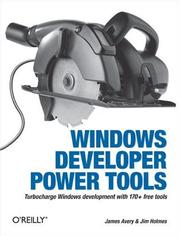Turbocharge Windows Development With 170+ Free Tools
Early power tools were built with steel casings, copper windings,
and plenty of ball bearings, with an end result so solid that the tools were
almost too heavy to lift. In spite of the tools’ unwieldiness, tradesmen were
quick to implement them, recognizing from the start that the boost in
productivity these tools delivered would ensure a competitive edge in the
marketplace. Although the power tools used in Windows software development are
typically not unwieldy, they have something else in common with those first
handheld tools: they’ve been snapped up eagerly by users who’ve seen in them the
same promise of increased productivity, efficiency, and competitive edge.
“The software industry is a very competitive place, so it’s critical for
developers to find some edge over competition,” says Jim Holmes, coauthor with
James Avery of the newly released Windows Developer Power Tools (O’Reilly). The
book is an encyclopedic guide to more than 170 free and open source programming
tools, components, and frameworks contributed by 60 top Windows developers. It
follows a unique task-oriented organization, presenting topics in the same order
in which developers working on a project are likely to encounter them. More than
simply listing the tools, “Windows Developer Power Tools” helps developers
choose the right ones for solving both common and uncommon problems they face
each day.
“This book helps folks learn where they can speed up their development, solve
tough problems, and boost the quality of their code,” Holmes continues. “There
is a wealth of tools that can save them a lot of effort, particularly in areas
they might not have thought about before.”
Among the free and open source tools, utilities, and widgets available today,
developers can find everything from complete frameworks that provide
applications straight out of the box to tiny gadgets that do only small tasks,
but do them very well. Avery and Holmes list other reasons why free and open
source tools are so appealing: the large support networks existing for many of
them; the creative passion behind the tools that isn’t typically found in
commercial software; no required number of licenses to purchase; and finally,
the just-plain-coolness of the tools.
“You can delve into the source code and see how industry leaders like Charlie
Poole, Ward Cunningham, or Ron Jeffries write their code,” note Holmes and
Avery. “That’s an amazing resource to help you expand your knowledge and improve
your own code.”
The book was written primarily for .NET developers, but anyone who writes
software for the Windows platform-Java, Ruby, PHP, and other developers-will
find useful tools to help them in the tasks they do every day. The book includes
forewords by Mike Gunderloy (Larkware) and Scott Hanselman, operators of the two
most popular tools sites for Microsoft developers.