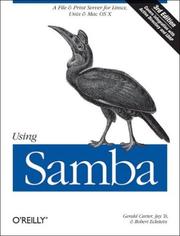A File and Print Server for Linux, Unix, and Mac OS X
The earliest bridges were constructed with whatever materials nature saw fit to provide: a tree fallen across a ravine or stones piled in a riverbed. More complex bridges spanning greater distances weren’t possible until the Romans created a brilliant yet simple architectural device-the Roman arch. So began the history of bridges, as we know it.
In the world of cross-platform networks, Samba is the Roman arch. A software suite that connects Windows, Unix, and other operating systems using Windows native networking protocols, Samba allows Unix servers to offer Windows networking services by matching the filesystem and networking models of Unix to those of Windows. It’s the bridge between the two systems, connecting the corresponding parts of their architectures and translating wherever necessary. And just as there are few roads that don’t require a bridge of some sort, there are few networks where disparate systems don’t grapple with print and file sharing.
Bridging the gap between dissimilar systems is a complex task, but one that Samba handles surprisingly well. However, to be a good Samba administrator, one’s abilities must parallel those of Samba’s. “For starters, you need to know basic Unix system and network administration and have a good understanding of Windows filesystems and networking fundamentals,” cautions Gerald Carter, coauthor with Jay Ts, and Robert Eckstein of the new third edition of Using Samba (O’Reilly). “In addition, you have to learn how Samba fills in the ‘gray area’ between Unix and Windows; for instance, how a Unix user relates to a corresponding Windows account. Once you know how everything fits together, you’ll find it easy to configure a Samba server to provide your network with reliable and high-performance resources.”
Using Samba, the comprehensive guide that’s been officially adopted by the Samba team, makes all of that easier. This popular reference takes readers from basic installation and configuration-on both the client and server side, for a wide range of systems-to subtle details of security, cross-platform compatibility, and resource discovery. The new edition covers:
. Integrating with Active Directory and OpenLDAP
. Migrating from Windows NT 4.0 domains to Samba
. Delegating administrative tasks to nonroot users
. Managing printers
. Making use of Virtual File Systems (VFS) plug-ins and other advanced file-serving features
The book is primarily intended for Unix administrators who need to support Windows clients on their networks, as well as anyone who needs to access the resources of a Windows network environment from a Unix client. The authors delve into the internals of Windows activities and protocols, explaining the strengths and weaknesses of each feature in Windows domains and in Samba itself, to make file and print sharing both powerful and efficient.