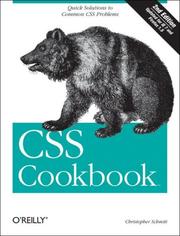Quick Solutions to Common CSS Problems
There are many CSS books on the market which can teach you the basics of how to program in CSS, but there are not many books which actually discuss ways to perform certain operations that you may need to accomplish on real web sites or projects.
‘CSS Cookbook’ does still introduce you to the basics of CSS, but all of this is accommplished in about one chapter, the book then covers many useful things that you can really do with CSS.
‘CSS Cookbook’ is split up into 12 chapters, including general features, web typography, images, page elements, lists, links and navigation, forms, tables, page layouts, printing, hacks and finally designing with CSS.
Each section within every chapter starts by defining a problem that you may have or need to complete. The answer is then described in the solution section and the topic is then discussed in the ‘discussion’ section and then further reading references provide you with other web sites, articles or books to look at for more information.
‘CSS Cookbook’ contains a good number of screenshots and code examples throughout. Whilst reading the book I managed to place post-it notes on many pages that were of use to me in web projects.
There are hundreds of useful tips in ‘CSS Cookbook’ including addinging CSS dropshadows to images, how to center elements on a page, creating custom image markers for lists, building navigation menus with access keys, styling form buttons, entering data into a form like a spreadsheet and many more.
‘CSS Cookbook’ contains a really useful chapter on page layouts which takes you through every common type of page layout you would want to create using CSS. These include one column layouts, two column layouts with fixed width columns, flexible multicolumn layouts with floats and how to display columns in any order using floats. Once you have these templates in your repertoire you should be able to easily create any layout you need in no time at all. ‘CSS Cookbook’ also have a great chapter on how to use CSS to make web pages printable.
The book ends with a useful CSS reference which reviews each CSS element in turn and tells you which properties of the CSS objects certain browsers are compatible with. The good thing about ‘CSS Cookbook’ is that it is up to date as it is the second edition of the book and covers Firefox 1.5 and Internet Explorer v7.
‘CSS Cookbook’ is really a ‘How To’ guide, but also covers the basics of CSS and is a brilliant book, especially if you are stuck on certain CSS problems or just want to learn how to accomplish certain tasks or you want to just lay out web pages using CSS.