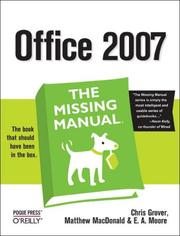A Super Handy Guide to Word, Excel, PowerPoint, & Access 2007
The news about Microsoft Office’s gutsy overhaul is upbeat. Folks call the centerpiece of the redesign–a craftsman-like super-toolbar called the ribbon–the best thing to hit the Office scene in years. Another useful innovation, the Quick Access toolbar, is easily customizable. And the Live Preview function saves time and hassle by letting users instantly see how a new effect looks in their document.
Thankfully, the newest Missing Manual–Office 2007 (O’Reilly)–is right there to delight and assist every Office upgrader. The fun-to-read yet authoritative resource–truly four books in one–makes it easy and enjoyable for users to adapt and use the new features of Microsoft’s most popular programs: Word, Excel, PowerPoint, and Access.
“Knowing how to use Microsoft Office is the modern-day equivalent of knowing how to type. And with the release of Office 2007, Microsoft has raised the learning bar even higher,” notes Peter Meyers, managing editor for the Missing Manual series. “All of Office’s core programs–Word, Excel, PowerPoint, and Access–can do more than ever, but each works in an entirely new way. With Office 2007: The Missing Manual, we present the most reader-friendly approach that you’ll find in any book out there. Rather than a boring catalog of every tool in every program, we cover the most common tasks that people are trying to accomplish. Imagine that: A tech book that’s focused on the reader rather than on the program.”
Written by longtime O’Reilly authors and software experts Chris Grover, Matthew MacDonald, and E. A. Vander Veer, Office 2007: The Missing Manual offers a walkthrough of Microsoft’s redesigned Office user interface before taking you through the basics of creating text documents, spreadsheets, presentations, and databases.
The redesigned and upgraded Office 2007 programs run on either Windows Vista or Windows XP operating systems. Office 2007: The Missing Manual makes it easy for students, families, and professionals to learn how to:
Navigate the ribbon–the new tabbed toolbar
Create everything from basic Word documents to sophisticated page layouts
Build and edit Excel spreadsheets, perform calculations, and manage lists of data
Deliver professional and captivating presentations with PowerPoint
Design a useful Access database that’s easy to sort, search, and share