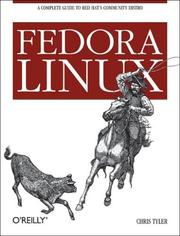A Complete Guide to Red Hat’s Community Distribution
Fedora is a powerful, fast-changing, freely available operating
system. It can be used as a productive desktop or server environment. Like other
Linux distributions, it’s not only an operating system like Windows or Mac OS X,
but a collection of a couple thousand software packages that provide a complete
working environment, including desktop productivity applications and server
software. For fearless Fedora diehards, there’s also Rawhide, a nickname for the
development repository where large numbers of the software packages change daily
as the software is refined in preparation for the next Fedora Core release.
“Running Rawhide is an insanely wild ride,” says Chris Tyler, author of the new
“Fedora Linux: A Complete Guide to Red Hat’s Community Distribution” (O’Reilly).
“Features will break one day and then start working again a few days later, and
entire systems will suddenly change without warning. It’s truly the ‘bleeding
edge’ of open source development. As release date approaches, the component
packages are refined based on feedback from testing and converge to become the
next release of Fedora Core.”
While Rawhide is definitely not for everyone, Fedora is one of the strongest
distributions available, with wide appeal. The release of Tyler’s book, “Fedora
Linux,” coincides with the release of the latest update to Fedora: Fedora Core
6, or FC6 (although the content of the book is applicable to FC5 and most likely
to FC7 as well). Readers who are anxious to delve into FC6’s features can
purchase the PDF version of the book, which is available now, at half the price
of the printed version (US $19.99). Referred to as “the latest and greatest
distribution from the Fedora project,” FC6 comes hardened out-of-the-box with
SELinux and includes XEN3, the newest KDE and GNOME desktops, a handful of new
and rewritten management tools, and much more.
Tyler bases his book on the premise that the best way to learn Linux is to use
it. Accordingly, “Fedora Linux” is organized into a series of labs grouped into
ten chapters. “Each lab identifies a particular problem, need, or challenge,”
explains Tyler. “It presents the best solutions to that problem on the Fedora
platform–using both GUI and command-line tools–and then technology and logic
behind the solution. It also discusses related questions and shows the reader
where to find additional information.”
The book is aimed at experienced computer users, regardless of their previous
experience with Linux. Covering both desktop and server configurations, it’s
ideally suited to an administrator or power user migrating to Fedora Linux from
another environment. It will also appeal to intermediate Fedora users who want
to expand their knowledge and understand the system in greater depth. Readers
will learn how to:
-Install Fedora and perform basic administrative tasks -Configure the KDE and
GNOME desktops -Get power management working on a notebook computer and hop on a
wired or wireless network -Find, install, and update any of the thousands of
packages available for Fedora -Perform backups, increase reliability with RAID,
and manage your disks with logical volumes -Set up a server with file sharing,
DNS, DHCP, email, a web server, and more -Work with Fedora’s security features,
including SELinux, PAM, and Access Control Lists (ACLs)
From deciding whether Fedora is the right Linux distribution for you, to
learning how to run Rawhide (not for the faint-hearted), “Fedora Linux: A
Complete Guide to Red Hat’s Community Distribution” presents the critical
information you need to install, run, and master Fedora Linux.